Watch: This page in 30 seconds

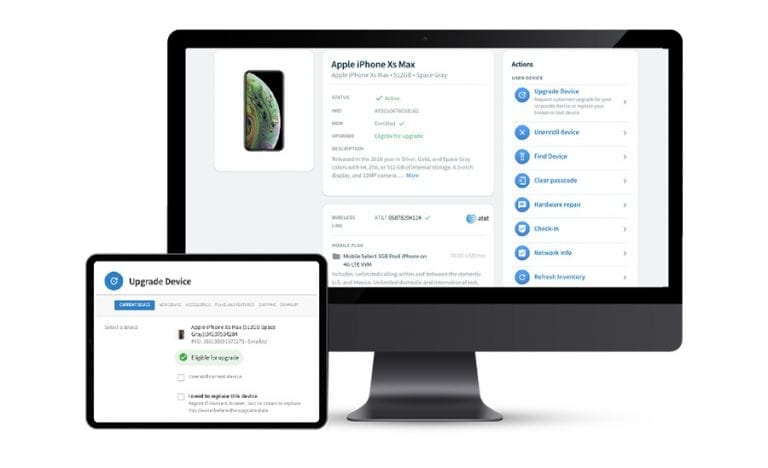
We can set up your UEM, manage it, and sync the data with ServiceNow
We’re here to help if you’d like some help setting up or managing your company’s UEM. With brightfin’s real-time API integrations and device assignments, we can help your team automate workflows around manual processes like employee transitions – eliminating manual work and improving employee experiences.
Plus, end users can view information about their assigned devices, use self-service UEM actions, and enroll devices right inside of ServiceNow.

Save time with automated UEM actions & incident management
Remote UEM actions, which can be performed by both admins and end users, significantly reduce time spent bouncing between portals. Some of these UEM actions include device wipe, change passcode, locate device, find device, etc. When users submit an asset-related incident, service managers can address the incident within the same system it is submitted, saving your team time and expediting process times.
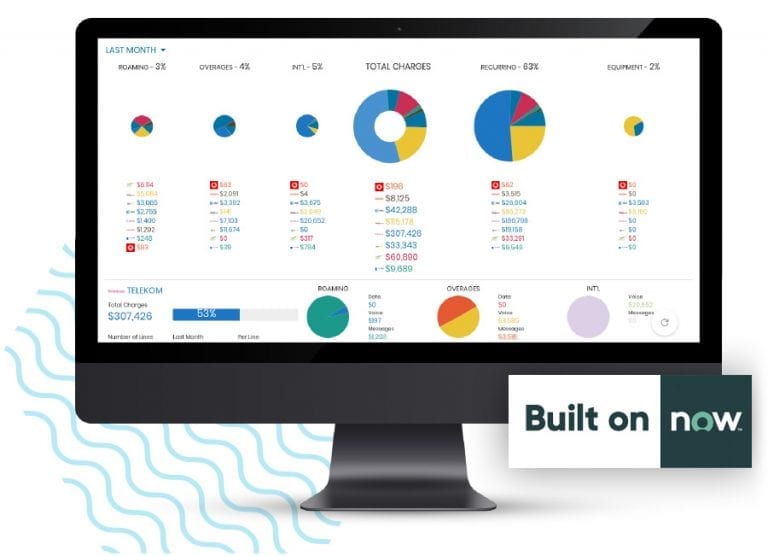
Growing? Now you can integrate multiple UEMs into ServiceNow – no more swivel chairing
By pulling detailed mobile and laptop inventories into the brightfin CMDB, you can accurately manage all IT assets from within a single system and automate your device lifecycle workflows. Employees gain a standardized, consumer-grade user service experience on ServiceNow.
UEM Integrations with ServiceNow:
- WorkspaceOne
- MobileIron
- Blackberry
- JAMF
- Intune
Frequently asked questions about UEM
What is Unified Endpoint Management?
As mobile environments become more complex (laptops, desktops, tablets, smartphones, IoT, wearables, etc.), managing a wide variety of devices can be a burden on IT teams creating breakdowns in efficiency across your organization. With the average cost of a data breach nearly $4 million, the need for security solutions is paramount. A unified endpoint management (UEM) solution can assist in securing, deploying, and managing corporate devices to ensure your admins and end users don’t waste time on tedious tasks and you don’t suffer a costly data breach.
brightfin helps customers integrate UEM asset inventories and actions from leading providers through robust carrier integrations. Gain peace of mind that your mobile endpoints are secure and save time with automated processes.
How does a UEM improve security?
The average cost of a corporate data breach is $4+ million! brightfin helps implement data loss prevention (DLP) policies and locks down endpoints to ensure your confidential data doesn’t fall into the wrong hands.
Security, compliance, and privacy: Deploy security and compliance policies that fit your environment and combine them with industry-leading strategies to ensure employee privacy is maintained while your data is secure.
App and document management: Centralize and securely deliver critical documents and apps to your workforce, meaning none of your users are left in the dark.
Robust integrations: Integrate UEM asset inventories and actions from the leading providers with ServiceNow via APIs.
What are common UEM strategies?
Device control: this seeks to control the devices connected to a network by monitoring them. The UEM may prevent unauthorized users from accessing data or files, or it may help IT leaders locate a lost or stolen device. The goal of this strategy is to ensure that all devices on the network are administered by authorized personnel only.
Threat protection: this focuses on protecting against malicious software and other threats that could compromise the security of a network. Examples of threats may include spyware, ransomware, and hacking attempts. The goals of malware protection are to identify and prevent such attacks before they take place.
Application control: this strategy is concerned with controlling what applications users can run at any given time on their devices. These programs may be granted access only when necessary, and will otherwise be blocked from running.
Why is Unified Endpoint Management important?
Productivity and security is at the heart of unified endpoint management. Unified endpoint management provides an interface that allows IT teams to deploy software across all devices without having to go one by one. For example, if an organization decides it wants to adopt a new productivity app, it can push out updates to all users at once instead of waiting for each person to download that application individually. With unified endpoint management, IT teams can also keep track of which devices have been updated with new data protection policies, how much data has been stored on each device, and which applications are running on each machine. This makes it much easier for IT teams to respond quickly when a problem or data breach occurs.
