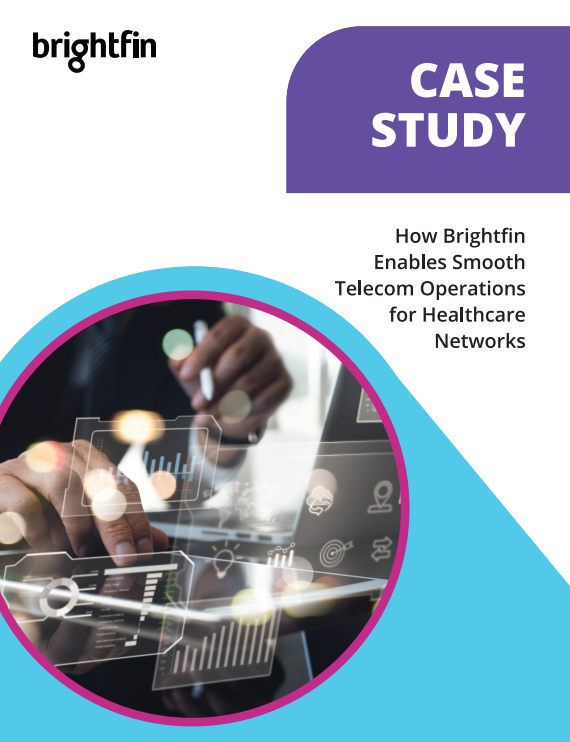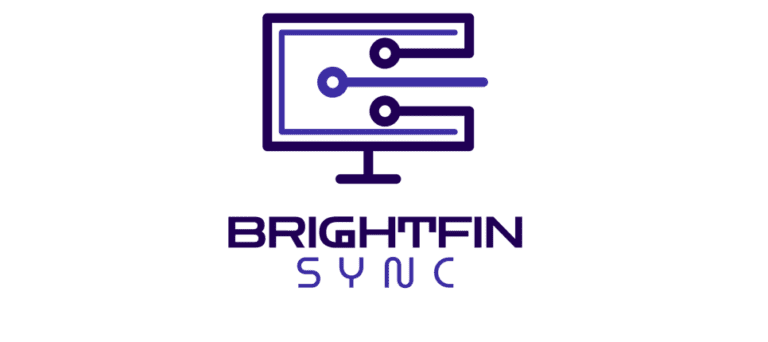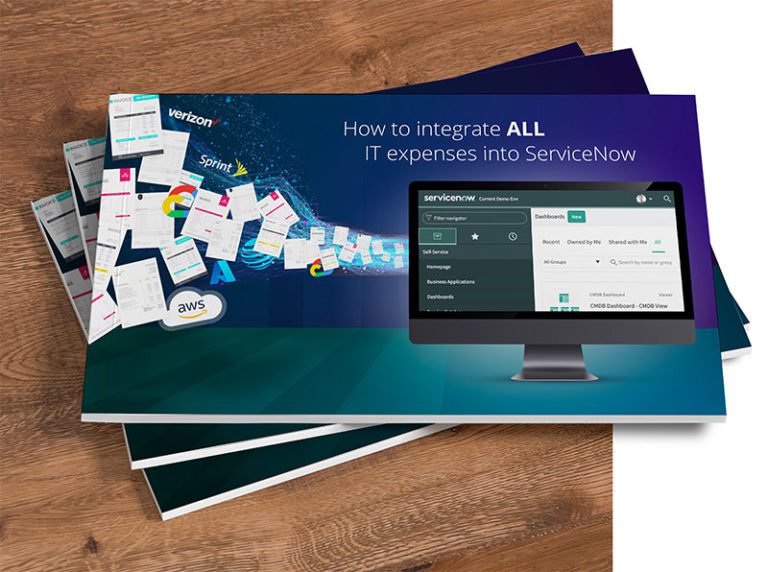Today, enterprises face many challenges when it comes to effectively managing their mobile environments. Endpoint devices have grown in number, variety, and complexity, while the massive and almost immediate switch to remote work has caused many new challenges of its own. Enabling the productivity of employees and the increased need for data security has never been more critical and has put pressure on IT leaders to deliver an effective means to manage any type of device from a single platform.
As a result, mobility and endpoint management software tools have developed and evolved to meet these growing needs. This evolution has taken place fairly quickly, which can make it difficult for organizations to continue to manage their mobile environments as securely and efficiently as possible. To help, outlined below is the evolution of mobile asset management: MDM, EMM, and UEM.
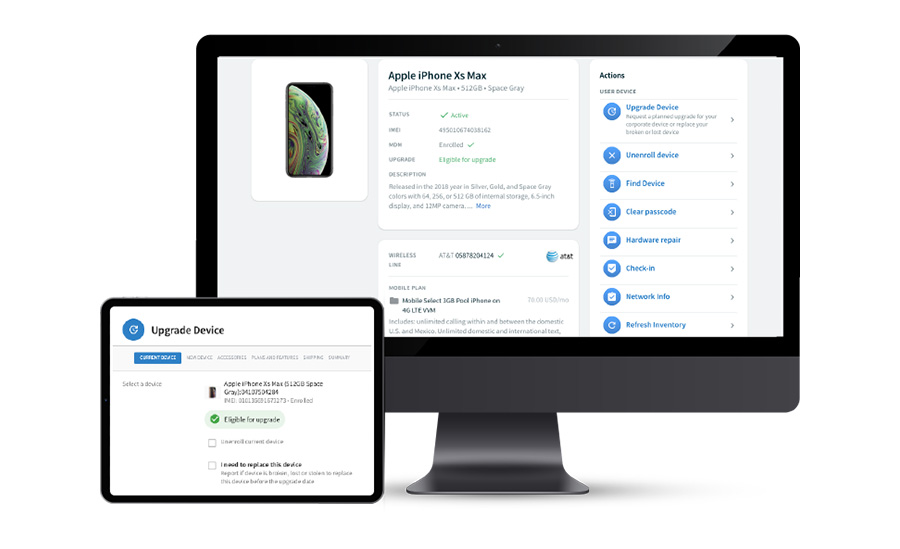
What is MDM?
Mobile Device Management (MDM) is the original foundation of mobile asset management. MDM is defined as a system that monitors, manages, and secures employees’ mobile devices that are deployed across multiple mobile service providers and across multiple mobile operating systems being used in the organization.
Early MDM solutions focused solely on devices and lacked the capabilities for application and content management. MDM solutions have now grown and evolved into broader solutions to better capture and serve the mobile opportunity.
Capabilities:
- Device/Inventory Tracking
- Enforce passcodes
- Install applications
- Lock/Locate/Remote device wipes
- Configure profiles for Bring Your Own Device (BYOD)
What is EMM?
Enterprise Mobility Management (EMM) expands MDM and has the capabilities to control access to corporate apps and internal websites, as well as any data silos that are associated with such. By providing access to such data and resources using “containerized” approaches, this solution will separate corporate data from personal data, push out apps to end-users, and also offer identity management. As a result, IT teams can restrict access to specific applications and data, adding more security in case of a compromised device.
Capabilities:
- Enforce multi-factor authentication
- Manage file sync and share
- Enforce device web browser security settings
- Allows containerization

What is UEM?
Unified Endpoint Management (UEM) covers all the capabilities of EMM and includes the securing and controlling of desktop computers, laptops, smartphones and tablets in a connected, cohesive manner from a single console. UEM typically relies on the mobile device management (MDM) application program interfaces (APIs) in both desktop and mobile operating systems.
While UEM still might be new to some, these tools are quickly advancing, offering a complete set of features while supporting even more devices. Vendors continue to add even more features to manage and secure various endpoints.
Capabilities:
- Apply EMM controls to PCs and desktops
- Configure and update desktop and mobile apps at the same time
- Manage IoT devices
UEM Integration with brightfin on ServiceNow
As stated above, as mobile devices become more prevalent in enterprises, securing and more efficiently managing your fleet has become more important than ever. As enterprises have moved to ServiceNow to manage their IT estate, UEM is one of the areas that would benefit most from deep integration with Service Management. By integrating UEM with ServiceNow, enterprises can more efficiently and accurately manage mobile devices and services.
brightfin offers the only application that provides seamless, real-time API integration between ServiceNow and all major UEM providers.