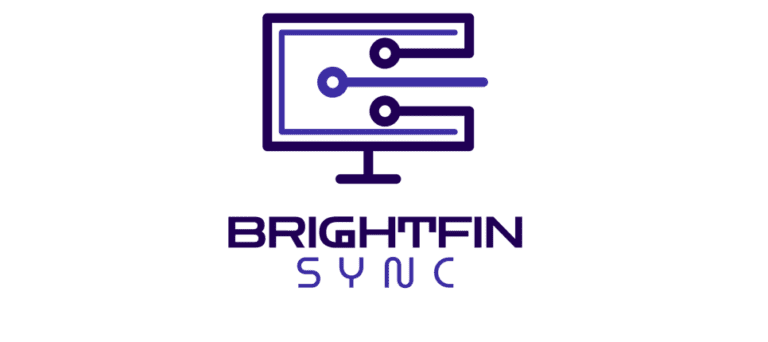We all know smartphones don’t last forever. With the rate of change in mobile technology, maintaining a firm grasp on the hundreds or thousands of devices in your environment can be a daunting task.
According to TechTarget,
“Based on performance, most smartphones should be replaced about every two years. While some will point to the costs involved, any reduction in productivity due to performance and support needs significantly outweighs the cost of a new device over its two-year life. A 5% reduction in productivity for a worker with a $60,000 annual salary costs an organization $3,000 — far more than the cost of a new smartphone.”
So, let’s look at the top five ways you can ensure your end users have the devices they need and enable you to take care of the box of old phones that’s likely sitting somewhere near your desk.
1 – Discover what device lifecycle management looks like for your enterprise.
Almost every company has a unique way of handling technology lifecycle management. But not all solutions are created equal. The management of your physical devices should provide you with a holistic view. From staging and kitting to device reclamation, a clearly defined process will deliver both hard and soft cost savings.
2 – Understand the common challenges.
According to Enterprise Mobility Exchange, one of the biggest challenges facing digital transformation today is lack of resources. “Enterprises are ambitious with digital transformation initiatives, but without the right resources and sufficient budget, they might not be able to integrate new technology solutions.”
Couple with this is the time it takes to stage and kit devices with cases, screen protectors, and mounts. Time that your IT team could spend elsewhere.
3 – Consider your end users.
Creating a consistent user experience across all devices, user groups, and carriers will help drive adoption of company policies and guidelines. Enable your end users to optimize their productivity by ensuring they have the devices they need in the proper configurations.
4 – Develop a Mobility Practice
- End-User Quick Start Guides.
- Asset Reporting.
- Onsite Stock.
- Decommissioned Device Services.
- Certificate of Data Erasure.
- Disposition Device for Redeploy, Buyback, or Recycle.
If you’re not sure where to start with this, or just looking for further guidance, we’d love to discuss best practices.
5 – Consider offloading device lifecycle management.
By offloading these tedious hardware asset management tasks, your IT team can reallocate its most important resource; time. The right solution should be:
- Efficient
Complete offload of device setup, including applications, UEM enrollment, and accessories.
Device shipped with Quick Start Guide directly to end user with no downtime.
- Secure
Take care of the “box of old devices” to recoup costs.
Ensure data is encrypted and wiped.
Redeploy, resell, or recycle devices.
- Scalable
Deploy large and complex device environments through our secure one-stop-shop.
Order quickly and easily with a centralized view regardless of carrier.
Contact us to learn how we can support your optimization efforts.