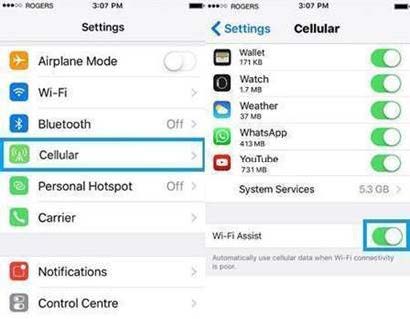Quanta
Data Usage Tips
You were directed to this page because your mobile device has well exceeded the standard use for your corporate device.
As a reminder, Quanta data plans are not unlimited. The company is financially responsible for every GB we use. It currently costs our company almost $2M per year for data usage.
In an effort to control those costs, we now send alerts for anyone using more than 5G. We understand that this device may be used for personal reasons, as well as business, and would like your assistance in reviewing your usage to determine if you can reduce any data “leaks” (streaming video and music when NOT connected to WiFi are usually the largest uses of data).
Below are some tips on how to reduce usage, as well as where to see the monthly data trend for your device.
Please contact the IT Service Desk if you need assistance and you will be connected to brightfin.
How to track your data usage:
How much data are you using on your iPhone right now?
- On your iPhone, go to Settings > Cellular> Cellular Data to see which apps are using the most data. On this screen you can turn off data for that app, so that no data is used unless you are on WiFi. You can also see how much your iPhone HotSpot is using if you are tethering for your work laptop.
- Recently, we have found that Location Sharing (shown under System Services on an iPhone) is turned on for more and more apps when installed. This can use 2-3G of data on its own.
- To reduce Location Sharing data usage, go to Settings > Privacy > Location Services.
- Here you can see each app using your location and decide when it should be used for that App (Never, When Using, or Always).
- Adjusting this setting could reduce data usage significantly.
- You can also perform similar actions on Android to check how much data you are using.
- Contact the Service Desk at our dedicated number: 844.428.5792
- You can use “Reset Statistics” on your phone to track usage over a weekly or 30-day period to understand what you are using.
- For Verizon users, please reset on the 17th of each month; for ATT, please reset on the 1st.
Tips for reducing your smartphone data usage:
- Check for the WiFi symbol on your phone when in the office or at home.
- Turn off Location Services.
- Turn off Push Notifications.
- Watch out for “free” apps, they tend to use up more data.
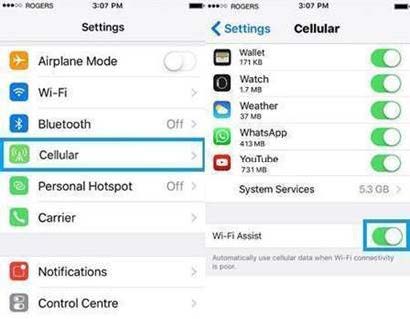
- Go into your Mobile Device settings, chose Cellular and turn off Cellular Data for apps like: Facebook, SnapChat, Netflix, Hulu
- Any other video streaming apps, when you are not connected to WiFi ( i.e. driving) so those apps are not automatically downloading updates and using data.
- If you’re using an iPhone, turn off WiFi Assist.
- In this same view, you can see which Apps are using the most data, so you can assess how to reduce.
We appreciate your focus on this,
The Quanta Wireless Management Team
(Michelle Cammarata, Jennifer Philage, and brightfin)